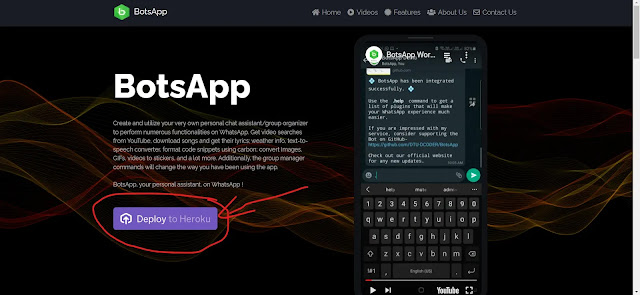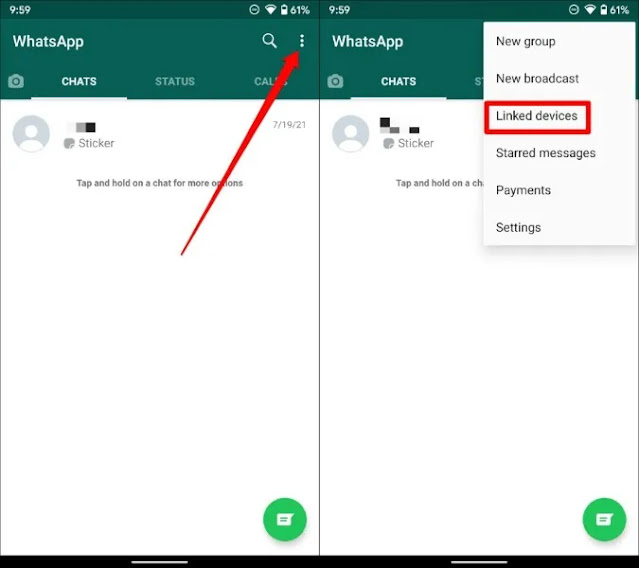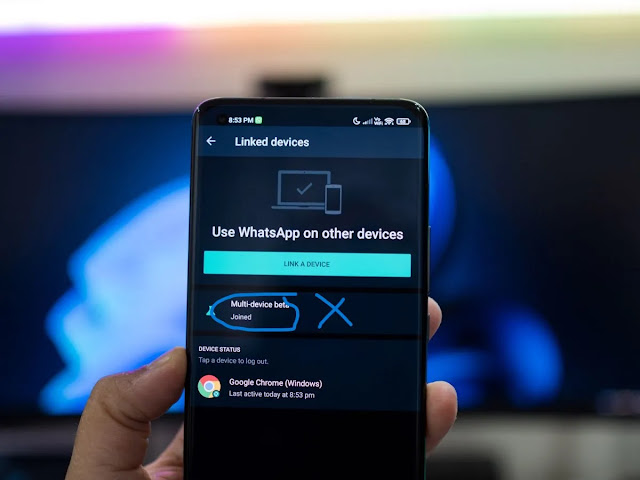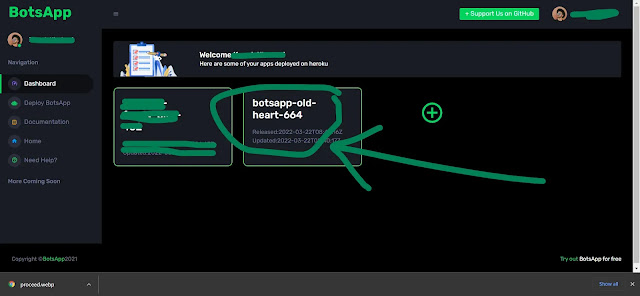Hey there , Today I am going to show you how to create a normal bot or simply add BotsApp in your WhatsAspp Account .
Step 1
- Go to BotsApp Site and Click on Deploy to Heroku.
Step 2
- It will redirect you id.heroku.com/login .
- Then Create heroku account and verify Email then Set Password for your Account .Already have an account ?Then simply Login.
- Now Go to Dashboard and Click on Deploy BotsApp .
- Now wait for up to a minute for the loading , then a Qr Code will appear . Now use WhatsApp Mobile to Scan the Code.
Step 3
- Make Sure You haven't joined whatsapp Beta and if joined then leave Beta.
- Now scan the Qr Code and Something Like this will appear!! then click on Continue .
Step 4
- Now Scroll Down and Click on Submit Button .Now Bot has been successfully Created!!.
- Now Go Dashboard and Click on The Bot You Created !! In my case , this second one is mine!!
Some of The Commands Given Here
| S.No. | Command | Info |
|---|---|---|
| 1 | .alive | To Check whether Bot is Online or not. |
| 2 | .help | Get the command list and info on modules |
| 3 | .abl | to blacklist a person or a chat from using the bot.[When Bot is Public] |
| 4 | .add | to add a person to a group. |
| 5 | .admins | Tag admins. |
| 6 | .block | Block contact |
| 7 | .carbon | Convert text/code to a carbon image. |
| 8 | .cpp | Execute C++ code and directly get output to WhatsApp. |
| 9 | .create | Create a new group with the person replied to |
| 10 | .dqr | Decode QR code |
| 11 | .demote | Demote a person from admin |
| 12 | .disappear | Toggle disappearing messages |
| 13 | .create | Create a new group with the person replied to |
| 14 | .getdp | Get display picture |
| 15 | .github | Github Profile |
| 16 | .goodbye | A goodbye message for group chat whenever someone leaves. |
| 17 | .invite | to create group invite link |
| 18 | .create | Create a new group with the person replied to |
| 19 | .lyrics | Module to find lyrics of song |
| 20 | .meaning | Find meaning of a word in dictionary. |
| 21 | .mute | Mute group chat for a specified time. |
| 22 | .ocr | Optical Character Recognition |
| 23 | .promote | Promote a member to admin |
| 24 | .qr | Convert a text/image to a QR code |
| 25 | .rbl | Module to enable a blacklist person or group to use the bot. |
| 26 | .remove | Module to remove a person from a group. |
| 27 | .rename | Module to rename a pdf or text document. |
| 28 | .setdp | Change the group icon |
| 29 | .song | Download songs |
| 30 | .sticker | Module to convert image to sticker |
| 31 | .stoi | Module to convert sticker to image |
| 32 | .tagall | Module to tag evryone in a WhatsApp group. |
| 33 | .tr | Language Translator |
| 34 | .tts | Text To Speech. |
| 35 | .unblock | Unblock contact |
| 36 | .unmute | Unmute group chat |
| 37 | .ud | Urban Dictionary |
| 38 | .weather | Get weather data of a city[Need to install API too!!] |
| 39 | .welcome | Welcome new members to the group with a custom message. |
| 40 | .yt | Get recommendations and links from Youtube |