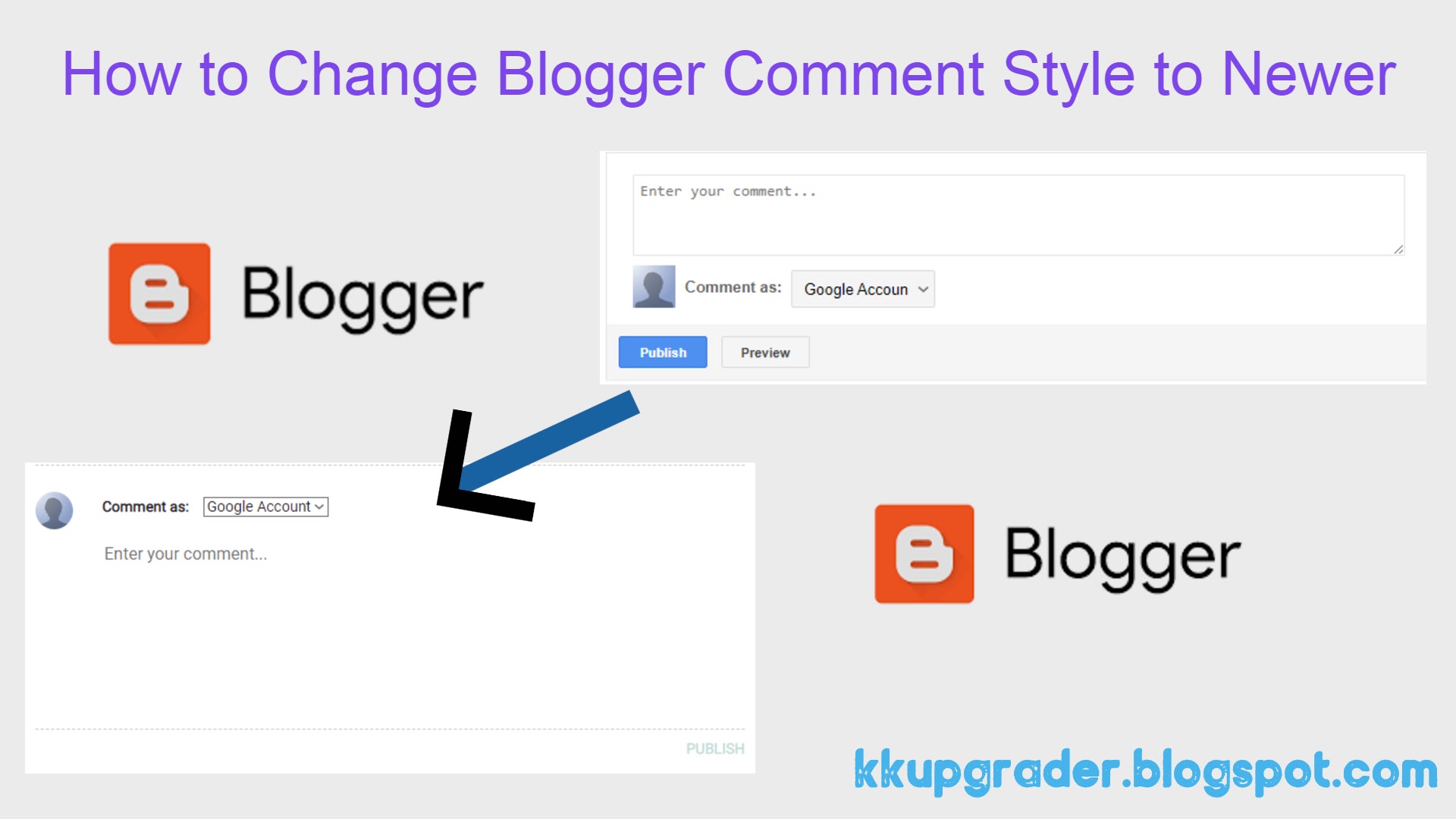 Change Blogger Comment Style To Newer
Change Blogger Comment Style To Newer
Hi Friends, Today I am going to Show you How Change Blogger Comment Form
Style to Newer Version.It can be done by Just Using Some simple Css.
👉Steps To Do
- Login to Your Blogger Dashboard.
- Go to Themes Section and Click on Edit Html.
- Now Search For </b:skin> or </style> by Ctrl+F .
- Now Copy Below Css and Paste This Css Just above </b:skin> or </style>.
<!-- Variable definitions -->
<Group description="New Blogger Comments (Contempo, Soho, Emporio, Notable)">
<Variable name="body.background" description="Body Background" type="background" color="#dddfe2" default="#dddfe2 none repeat scroll top left" value="#dddfe2 none repeat scroll top left"/>
<Variable name="body.font" description="Font" type="font" default="normal 400 14px Roboto, Arial, sans-serif" value="normal 400 14px Arial,sans-serif"/>
<Variable name="body.text.color" description="Text Color" type="color" default="#1d2129" value="#1d2129"/>
<Variable name="body.text.font" description="1"
type="font"
default="$(body.font)" value="normal 400 14px Roboto,Arial,sans-serif"/>
<Variable name="posts.background.color" description="2"
type="color"
default="#fff" value="#ffffff"/>
<Variable name="body.link.color" description="3"
type="color"
default="#008c5f" value="#008c5f"/>
<Variable name="body.link.visited.color" description="4"
type="color"
default="#008c5f" value="#008c5f"/>
<Variable name="body.link.hover.color" description="5"
type="color"
default="#1d2129" value="#1d2129"/>
<Variable name="blog.title.font" description="6"
type="font"
default="$(body.text.font)" value="normal 400 14px Roboto, Arial, sans-serif"/>
<Variable name="blog.title.color" description="7"
type="color"
default="#fff" value="#ffffff"/>
<Variable name="header.icons.color" description="8"
type="color"
default="#fff" value="#ffffff"/>
<Variable name="tabs.font" description="9"
type="font"
default="$(body.text.font)" value="normal 400 14px Arial,sans-serif"/>
<Variable name="tabs.color" description="10"
type="color"
default="#ccc" value="#cccccc"/>
<Variable name="tabs.selected.color" description="11"
type="color"
default="#fff" value="#ffffff"/>
<Variable name="tabs.overflow.background.color" description="12"
type="color"
default="#fff" value="#ffffff"/>
<Variable name="tabs.overflow.color" description="13"
type="color"
default="$(body.text.color)" value="#1d2129"/>
<Variable name="tabs.overflow.selected.color" description="14"
type="color"
default="$(body.text.color)" value="#1d2129"/>
<Variable name="posts.title.color" description="15"
type="color"
default="$(body.text.color)" value="#1d2129"/>
<Variable name="posts.title.font" description="16"
type="font"
default="$(body.text.font)" value="normal 400 14px Arial,sans-serif"/>
<Variable name="posts.text.font" description="17"
type="font"
default="$(body.text.font)" value="normal 400 14px Arial,sans-serif"/>
<Variable name="posts.text.color" description="18"
type="color"
default="$(body.text.color)" value="#1d2129"/>
<Variable name="posts.icons.color" description="19"
type="color"
default="$(body.text.color)" value="#6c6f74"/>
<Variable name="labels.background.color" description="20"
type="color"
default="#008c5f" value="#008c5f"/>
</Group>

