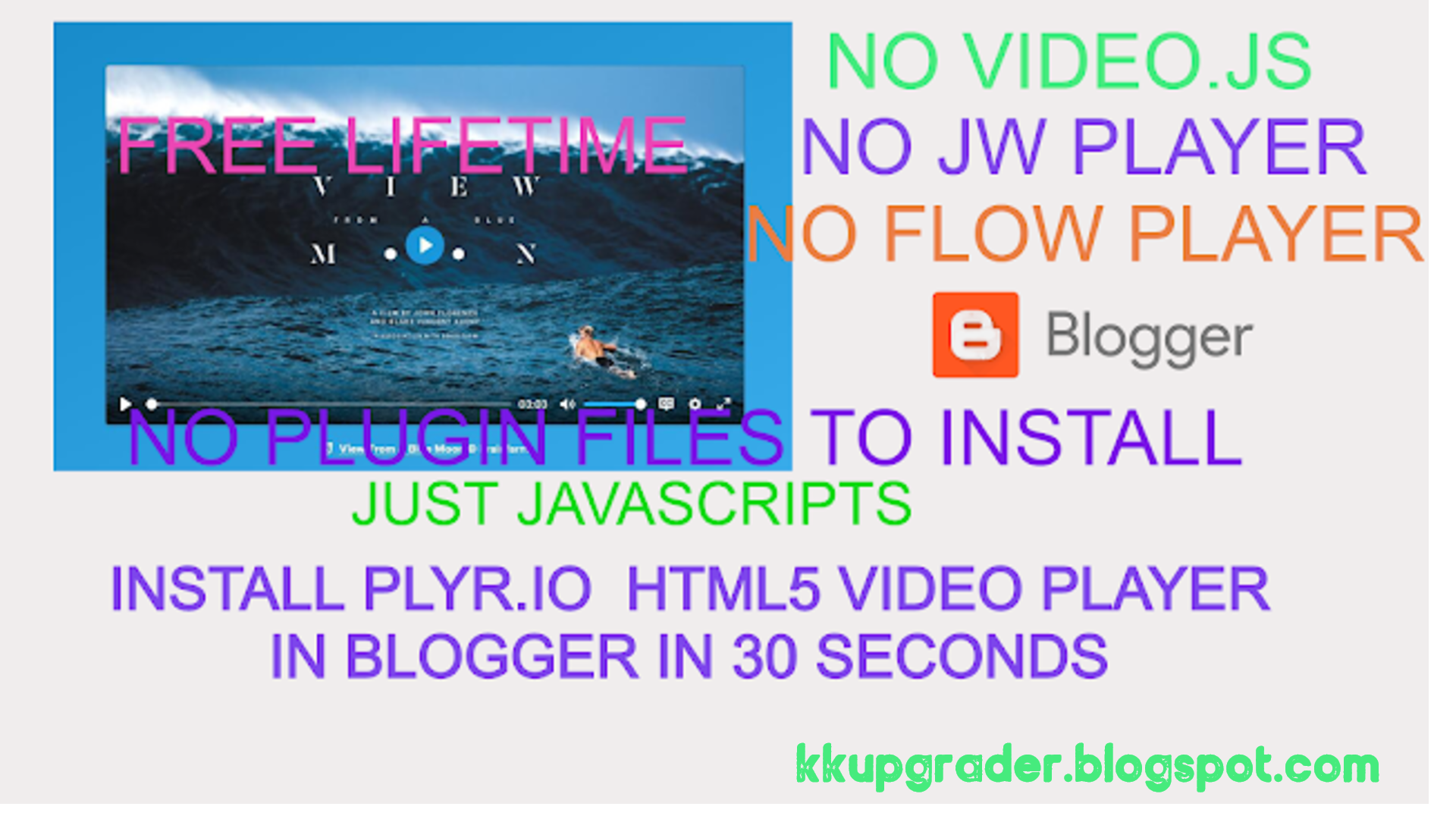HOW TO
- CREATE VIDEO WEBSITE IN BLOGGER
-
USE HTML5 VIDEO PLAYER WITH ALL FEATURES LIKE SPEED CONTROL , PICTURE IN
PICTURE MODE ,video watermark, many more.
- GET VIDEO PLAYER LIKE JW PLAYER FREE LIFE TIME
YOU CAN SEE THE VIDEO PLAYER DEMO HERE
INSTALLATION
- If you have only install follow these steps
-
Copy the Header code and paste just below <head> and save the theme.
-
If want show your logo/watermark on every video player entire
your blog then copy this code and PASTE in
Theme>Customize>Advanced>ADD CSS
-
BUT if want to that your logo/watermark appear only on this video
player then copy this javascript paste every time just before video
player code.
-
Now Copy this HTML code and paste where you want to embed your player.
Full Code
HOW TO ADD OWN VIDEO OR LOGO
- Find YOUR VIDEO URL and replace it with your video file direct download link.
YOU CAN ADD VIDEO AS PER VIDEO QUALITY LIKE 320p,480p,etc.Just copy and
paste after your previous video quality code and paste "your video url" of
whatever quality you want and change 480 to your custom quality.