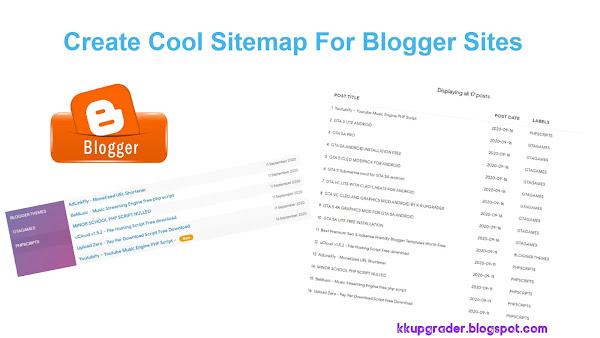SEE EXAMPLE OF MY BLOG by Clicking SITEMAP button in Footer Menu
1:-First of login to your blogger.com and Click on "pages"
2:- Create"NEW PAGE"
3:-Name the page as Site map.
4:-Click on "HTML" button.
5:-Download the .txt and Copy the and Paste on the HTML page.
CHECK NEWER VERSION HERE
6:-Now scroll down and Search the word "YOURBLOGNAME" and after finding
replace the word with your blog name.
7:-CLICK ON PUBLISH BUTTON
NOTE :-DON'T TRY TO CHANGE ANY OTHER WORD OTHERWISE IT DOESN'T WORK.
7:-CLICK ON PUBLISH BUTTON
NOTE :-DON'T TRY TO CHANGE ANY OTHER WORD OTHERWISE IT DOESN'T WORK.